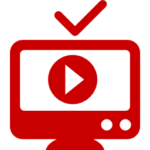ACF Tutorials
Agency Client Finder Legacy Tutorials
Click the video icon for your required tutorial. These are MP4 videos and will play natively in your browser or in your default video player.
The following guides cover the functionality of the core ACF functions (non-AI). These are detailed guides.
Agency Client Finder is continuously updated and additional functionality added. Some tutorial videos may look different than your live system and may not cover every functionality. For detailed information on specific or new functionality please see the searchable tutorials page.
Overview
Quick overview of the Agency Client Finder System for those that like see the big picture before getting started.
Process Flow
A simple look at the Agency Client Finder process. Understand the order of actions and activity.
- Get businesses
- View in Dashboard
- Clean invalid websites
- Analyze Businesses
- See in Open View and perform additional analysis
- Create Customer report
- Manage (set-up) Emails
- Use Contact Manager
To Create a Campaign you just need to Add Places (gather prospective clients business details). This will populate the Dashboard. From the Dashboard you can view each business in Open View and perform additional test/analysis. From Open View you can create Customer Reports. Then set up your contact email sequence with Email Manager and send and manage them with the Contact Manager.
Add Global Places & Analyze Using The Dashboard. Start Here
Try this new Global Local Places to get your business data. Fetches info from over 100 countries.
Easier to use manual process. Opens new Google Local pages from over 100 countries. Simply view page source, select all and copy. Paste into AGC. Repeat with multiple pages if needed.
Add CSV Places
How to import a csv file of your own business data.
Below are two demo files you can use to test and familiarize yourself with the CSV importer
Dashboard
The Dashboard is your central and birds eye view of your campaign and business information.
Open View
Open View is a detailed view of an individual business place. This is the best way to view a business and understand it’s needs. In Open-View you can perform complete business analysis and generate reports.
Customer Report
The Customer Report is a detailed report that can be automatically added to your customer emails.
SMTP Settings
How to get and add your SMTP details to the Client Finder System. Also covers campaign level Gmails
Contact (Campaign) Manager
The Contact (Campaign) Manager is how you manage your potential customers, send emails and make phone contacts etc.
Online Ads Analyzer
The Online Ads Analyzer block is a set of one click 3rd party ad reports. These Meta (Facebook), LinkedIn, adBeat, Ispionage & SimilarWeb. Some of these aps require you to create a free account to view the ad report data.
Get Google Data The Easy Way
NO API REQUIRED. Just follow this video guide to using Firefox to make your data getting process quick & easy.